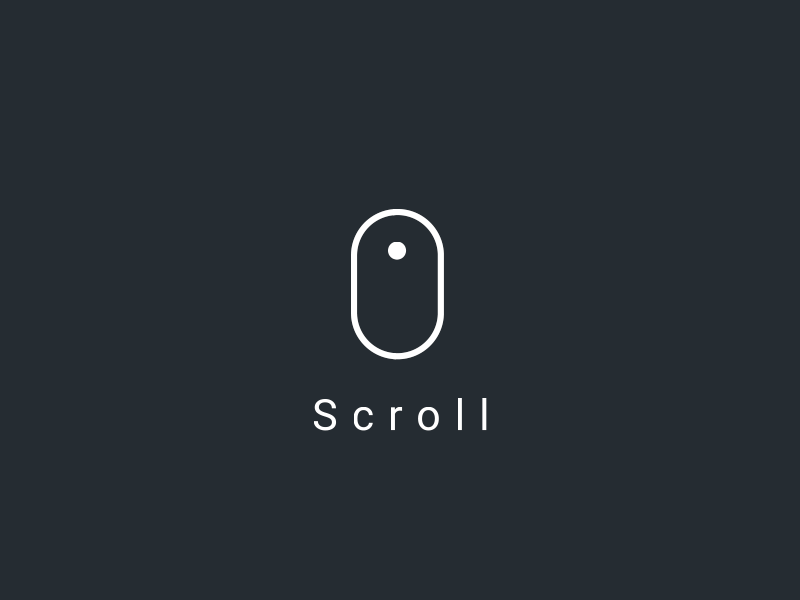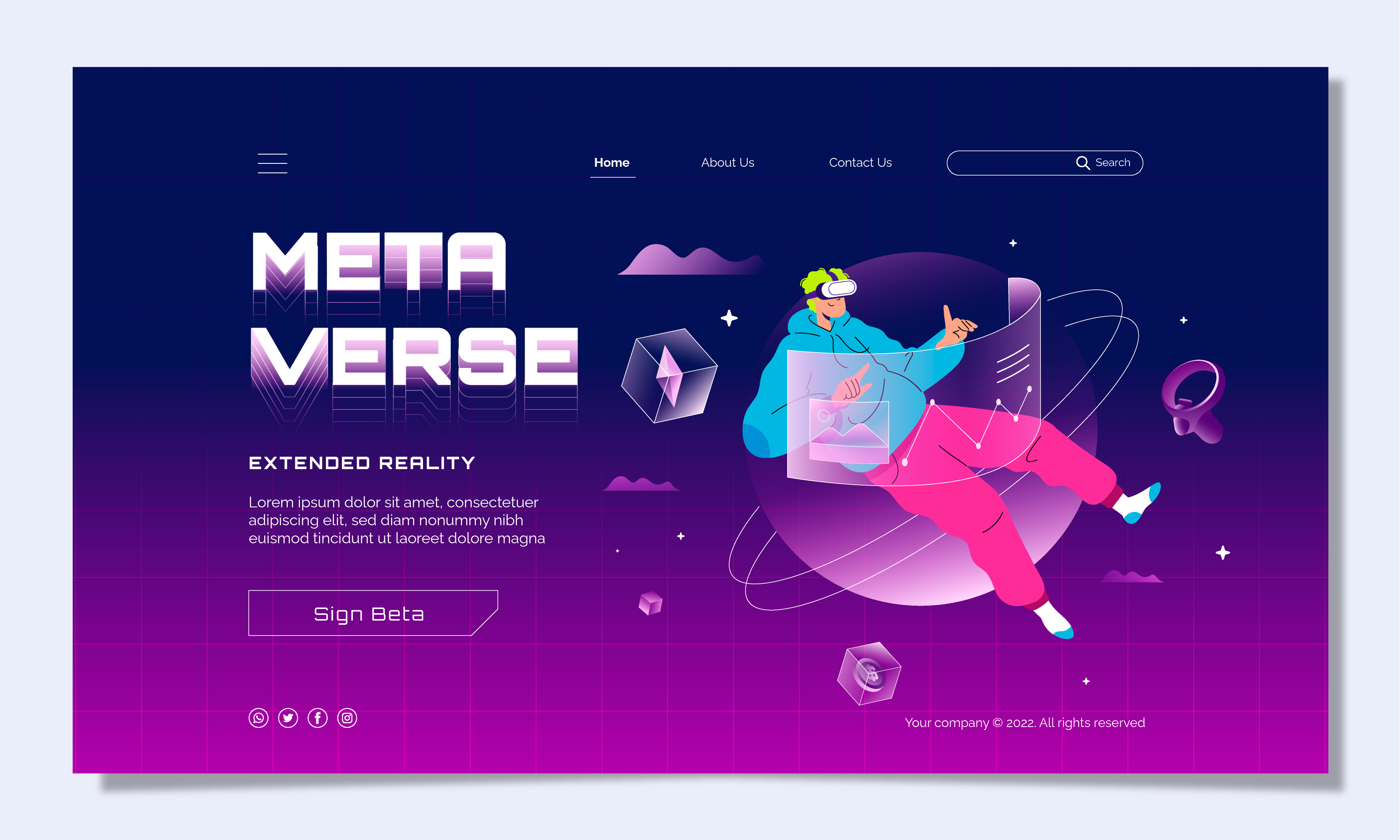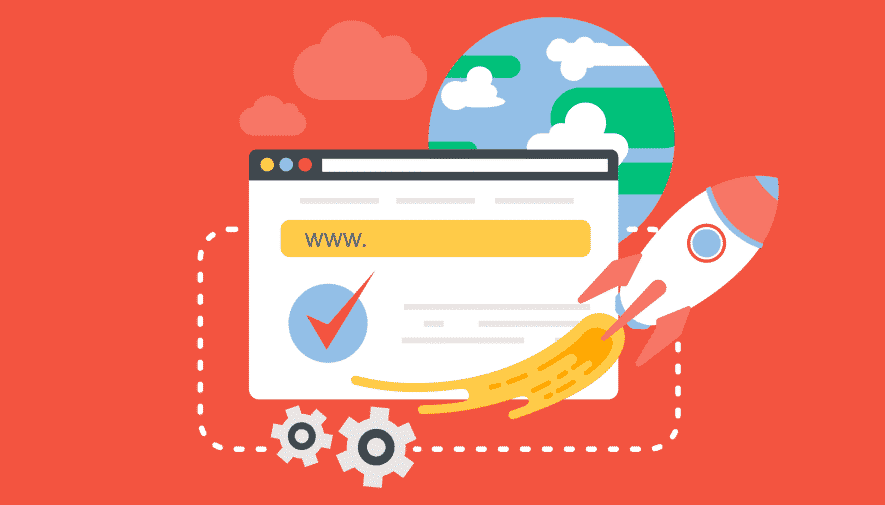In the digital age, eCommerce has become an integral part of the global economy. With the convenience and accessibility it offers, consumers are increasingly turning to online shopping for their needs. To succeed in this competitive landscape, it is crucial for eCommerce businesses to create a user-friendly and conversion-optimized website. In this article, we will delve into the essential elements and strategies required to design an eCommerce website that not only attracts visitors but also converts them into loyal customers.
- Understand Your Target Audience
To create a user-friendly and conversion-optimized eCommerce website, you must start with a deep understanding of your target audience. Knowing their preferences, pain points, and expectations is the first step in designing an online shopping experience that resonates with them. Here's how you can achieve this:
1.1. Buyer Personas: Develop detailed buyer personas that encompass demographic information, preferences, and shopping behaviors of your potential customers. This can guide your design decisions, content creation, and marketing strategies.
1.2. User Research: Conduct user research to gather insights on how your target audience interacts with websites. Tools like surveys, interviews, and analytics can provide valuable data on user behavior.
1.3. Competitor Analysis: Analyze the websites of your competitors to identify what works and what doesn't. This can help you uncover opportunities for improvement.
- Responsive Design
In today's multi-device world, it's imperative to ensure that your eCommerce website is responsive. Responsive design adapts the layout and content of your site to fit various screen sizes, including desktops, tablets, and smartphones. This not only enhances the user experience but also positively impacts SEO, as Google gives preference to mobile-friendly websites.
- Streamlined Navigation
Navigation is a cornerstone of a user-friendly eCommerce website. Shoppers should be able to find what they're looking for quickly and easily. Here are some navigation best practices:
3.1. Intuitive Menu Structure: Create a clear and intuitive menu structure with categories and subcategories, making it easy for users to browse your products.
3.2. Search Functionality: Implement a robust search bar that offers suggestions, filters, and accurate results. This helps users quickly find specific products.
3.3. Bread Crumbs: Use breadcrumb navigation to show users their current location on the website, making it easier for them to backtrack or navigate to related products.
- High-Quality Product Imagery
When shopping online, customers cannot physically touch or examine products. Therefore, the quality of product images is critical. Here's how to optimize your product imagery:
4.1. Multiple Views: Provide multiple high-resolution images of each product, showing it from various angles. This gives customers a better understanding of the product.
4.2. Zoom Functionality: Enable zoom functionality to allow users to inspect product details. This feature can significantly enhance the shopping experience.
4.3. Videos: Consider using product videos to showcase your offerings in action. Videos can be particularly effective for products that require demonstration.
- Compelling Product Descriptions
The product descriptions you provide play a vital role in informing and persuading potential customers. Here are some tips for creating compelling product descriptions:
5.1. Clarity and Conciseness: Keep product descriptions clear and concise. Highlight key features, benefits, and specifications.
5.2. Storytelling: Craft engaging stories around your products. Explain how they can solve problems or enhance the customer's life.
5.3. SEO Optimization: Incorporate relevant keywords in your product descriptions to improve search engine visibility. However, avoid keyword stuffing, as it can deter users.
- User Reviews and Ratings
User-generated content in the form of reviews and ratings can build trust and credibility for your eCommerce website. Encourage customers to leave reviews and showcase them prominently. Here's why they matter:
6.1. Social Proof: Positive reviews and high ratings serve as social proof, assuring potential customers of the product's quality.
6.2. Trust Building: Transparently displaying both positive and negative reviews can build trust with your audience. It shows that you value honest feedback.
6.3. Improved SEO: User-generated content can boost your website's search engine rankings, as it provides fresh and relevant content.
- Simple and Secure Checkout Process
The checkout process is a critical point in the customer journey, and it's where many eCommerce websites lose potential buyers. To optimize the conversion rate, your checkout process should be:
7.1. Guest Checkout: Allow users to check out as guests without requiring them to create an account. This reduces friction for first-time shoppers.
7.2. Progress Indicators: Provide a clear visual indicator of the steps in the checkout process. Users should know where they are and how much more is left to complete.
7.3. Secure Payment Options: Offer a variety of secure payment options, including credit cards, digital wallets, and more. Clearly display security icons to build trust.
- Cart Management
Efficient cart management can significantly impact the conversion rate. Ensure that your eCommerce website includes the following features:
8.1. Add to Cart Confirmation: After a user adds a product to their cart, confirm it with a brief animation or message. This reassures the customer that the item has been added.
8.2. Save for Later: Allow users to save items for future purchase. This feature can prevent cart abandonment and help customers remember what they were interested in.
8.3. Abandoned Cart Recovery: Implement an abandoned cart email recovery system. Send reminders to users who left items in their cart without completing the purchase.
- Clear Call-to-Action (CTA) Buttons
Conversion-optimized e-commerce websites have clear and enticing call-to-action buttons. Here are some best practices for creating effective CTAs:
9.1. Use Action-Oriented Text: CTA buttons should use action-oriented text like "Buy Now," "Add to Cart," or "Subscribe."
9.2. Contrasting Color: Make sure the CTA button stands out with a contrasting color that draws the user's attention.
9.3. Placement: Position CTA buttons prominently on product pages, cart pages, and during the checkout process.
- Trust Signals
Building trust is essential in eCommerce, as users need to feel secure when making online transactions. Incorporate trust signals throughout your website:
10.1. Security Certificates: Display trust badges, such as SSL certificates, to indicate that your website is secure for transactions.
10.2. Return Policy: Clearly communicate your return policy, including the duration for returns and the process involved.
10.3. Contact Information: Provide easy access to customer support information, including phone numbers, email addresses, and chat support.
- Performance Optimization
A slow website can lead to a high bounce rate and cart abandonment. To ensure a fast-loading website, consider these optimization strategies:
11.1. Content Delivery Network (CDN): Use a CDN to distribute website content geographically, reducing server load times.
11.2. Image Compression: Compress images to decrease their file size without compromising quality.
11.3. Minimize Scripts: Reduce the number of scripts and plugins to decrease page load times.
- Mobile Optimization
As the number of mobile shoppers continues to rise, it's crucial to optimize your mobile app development for the eCommerce store. Here's how to ensure mobile-friendliness:
12.1. Responsive Design: As mentioned earlier, ensure your website design is responsive and adapts to different screen sizes.
12.2. Mobile-Friendly Checkout: Simplify the checkout process for mobile users, minimizing the need for excessive typing and scrolling.
12.3. Mobile-First Approach: When making design decisions, consider the mobile user experience first and then scale up for the desktop.
- A/B Testing and Analytics
Continuous improvement is key to a conversion-optimized eCommerce website. Regularly conduct A/B testing to compare different elements of your website, such as CTA buttons, product images, and product descriptions, to see what resonates with your audience. Additionally, use web analytics tools to monitor user behavior and identify areas for improvement.
- Personalization
Personalization can significantly enhance the user experience and boost conversions. Utilize data on user behavior and preferences to tailor product recommendations, email marketing, and on-site content. Personalization creates a more engaging and relevant shopping experience.
- Content Marketing
Content marketing is a powerful tool for attracting and retaining customers. Regularly publish informative blog posts, how-to guides, and other valuable content related to your products or industry. This not only drives organic traffic but also positions your brand as an authority in your niche.
- Social Media Integration
Leverage the power of social media by integrating sharing buttons, user-generated content, and social login options on your eCommerce website. Social media can help in spreading the word about your products and engaging with your customers.
- Customer Support
Excellent customer support is vital for a user-friendly and conversion-optimized eCommerce website. Ensure that users can easily reach out for assistance, whether through live chat, email, or phone support. Quick and helpful responses can resolve issues and build trust with your customers.
- Feedback Mechanisms
Implement feedback mechanisms to collect user input and insights. Surveys, feedback forms, and customer reviews can help you understand your customers better and make continuous improvements to your website.
- Regular Updates
Technology, design trends, and customer preferences evolve over time. Regularly update your eCommerce website to stay current and meet the changing needs of your audience. This includes updating product offerings, enhancing the user interface, and optimizing for search engines.
- Testing and Optimization
Lastly, optimization is an ongoing process. Continuously test different elements of your website and gather data to make informed decisions. A well-optimized eCommerce website evolves to meet the dynamic needs of your customers and the digital landscape.
Conclusion
User-friendly and conversion-optimized eCommerce website development is a multifaceted process that requires a deep understanding of your target audience, attention to detail, and continuous improvement. By implementing the strategies and best practices outlined in this guide, you can create an online shopping experience that not only attracts visitors but also converts them into loyal customers. Remember, the key to success is a seamless, enjoyable, and trustworthy shopping journey for your customers.
Latest Post